Email marketing has been in use ever since email became mainstream, but there are very little innovation in the sector in recent years. The services offered by many email service providers are all identical with no major USP.
That’s why SendPulse stands out by a large margin. It goes well above and beyond email marketing to provide a suite of services. These added services includes features like sending bulk SMS to subscribers, sending push notifications to users, etc.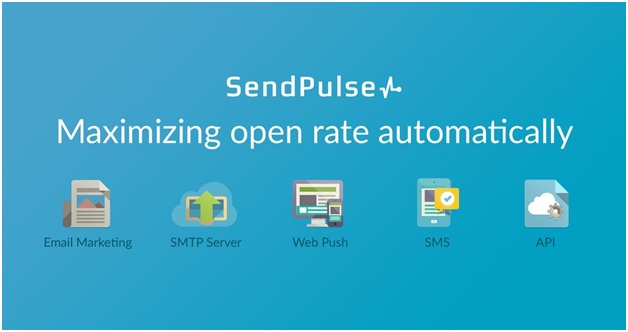
SendPulse’s free plan comes with a lot of features as well, which gives you good idea about the app before you purchase it.
Readymade email templates
Readymade subscription forms
A/B testing and analysis
Autoresponders
SMS
Web push notifications
Under this free plan, you will be able to send around 15000 emails per month to a maximum of about 2500 subscribers. If you have 1500 subscribers, you can send ten newsletters to all of them in a month, which is more than sufficient when you are beginning. If you need more than that, you can always upgrade.
Push Notifications
Let’s look at push notifications a little closer. These notifications are the ones that pop up in a very non-intrusive, integrated fashion, with a message from the website that you are currently in. Web push technology is supported in today’s all modern browsers, including Google Chrome, Mozilla Firefox, and Microsoft Internet Explorer. The aesthetic sensibilities of different browsers may vary, but the experience is similar.
The prompt asks for permission to send you notifications and when you accept, the browser will be able to deliver your messages right on the desktop. These notifications can be personalized to display a number of things, including news, sales, order status, latest blog posts, or other important events.
Research shows that, over 50% of internet users who opt in for push notifications find it useful. Let’s see how we can set up push notifications for using SendPulse.
1. Signup and create a free account with SendPulse.
2. Login to your SendPulse account and go to ‘Push’ in the menu bar. Click ‘Add Website’, proceed to enter your website URL, and then add an image (maybe your logo), fill up the other details and then click ‘Next step’.
3. Proceed to add the generated JavaScript code into your website. You will have to add the generated javascript code before the closing </head> tag of your website on the pages you wish the notification to pop up. If you are a WordPress user, you can simply install the WordPress push notification plugin and it will be set up.
Other Facilities
In addition to the robust email marketing suite, SendPulse comes with a wide array of numerous other marketing tools that would help online marketers reach their customers and subscribers with ease and simplicity.
With SendPulse, you will be able to gain access to a reliable SMTP server. SendPulse also comes with API integration for new use case scenarios for advanced users. You can also try the A/B split testing and advanced reporting for analysis and improvement of your campaigns.
I hope this article helped you in understanding how tools like SendPulse can help you with online marketing. If you have any doubts let me know through the comments and I will clarify it. If you have any suggestions on improving the article, let us know that through the comments as well.
