Copying a DVD is a real tough task as it is not that easy as copying a file. Since the content of the DVD is written in such a format that you cannot copy and paste it just like that. The problem becomes more serious when you are using mac. DVD copy for Mac systems is not that much easier as for windows due to non-availability of proper supporting software.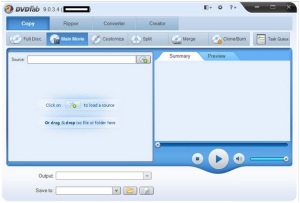
However there is no need to worry as the solution for this problem is DVDFab DVD Copy for Mac. Mac DVD copy is now possible with this amazing tool. It is a powerful and flexible software which works perfectly fine with Mac OS. It allows user to copy the content of DVD on Mac with just one or two clicks. A user can even customize the output as the software offers many settings. This amazing software allows a user to copy and burn the content the DVD to a blank DVD at ease. A user can also create a backup of the DVD on his Mac or media server. It also offers to compress the content of DVD so that it can easily fit on smaller discs. Not only this, it offers excellent speed and quality. There is no doubt in the fact that DVDFab DVD Copy for Mac is the best software for Mac DVD copy.
It is basically a perfect combination of DVD copy, DVD burner and DVD clone which can easily read, manipulate and rearrange the content of DVD as per user’s need. With this software a user can copy any kind of DVD to his Mac or to any other blank DVD. It supports all kind of DVDs like DVD+R/RW, DVD-R/RW, DVD+R DL, and DVD-R DL and can complete the process in just 10-20 minutes. While working as a DVD cloner, DVDFab DVD Copy for Mac is capable of making the perfect 1:1 ration DVD clone and can also compress the content of DVD-9 to a single DVD-5 with ease and excellent output quality. This software works perfectly fine with multi-core CPU and hardware acceleration due to which, the copying speed is very much fast. The software is used worldwide and has got awesome support in its own forum and you can easily get all the help from these forums.
Key features of DVDFab DVD Copy for Mac:
- It can easily access and copy any type of DVD.
- It allows you to copy the content of the disc on your Mac as ISO image or you can just take the backup of DVD.
- A user can burn the DVD on any kind of DVD like DVD+R/RW, DVD-R/RW, DVD+R DL and DVD-R DL.
- The software can also be used to copy DVD -9 to DVD -9 and DVD-5 to DVD -5 in perfect 1:1 ratio. Not only this, you can also compress DVD-9 to DVD-5.
- The software offers 6 modes for the copying process. The “Full Disc” mode copies the complete content of DVD while the “Main Movie” mode only copied the longest movie clip. The “Split” mode copes a DVD-9 to two DVD-5 with excellent quality and speed. BY the “Merge” mode, you can combine the content of different source on a single DVD.
- There are many customize settings too which allows you to change the default audio and subpicture streams. Apart from that, you can remove the unwanted content, can change the playback order of the content and can even choose the write speed.
DVDFab DVD copy for Mac is definitely worth using if you own a Mac and wants to copy a DVD. It is easy to use and has got amazing interface. Buy DVDFab DVD Copy for Mac at just $49.
