 Over a billion people interact on Facebook over 3 billion times each day. Your business’s Facebook page puts you inside this hive of interaction, giving customers a public place to share your brand in unique ways.
Over a billion people interact on Facebook over 3 billion times each day. Your business’s Facebook page puts you inside this hive of interaction, giving customers a public place to share your brand in unique ways.
Having a well-planned Facebook business page allows you to:
- Build your brand
- Engage with customers
- Reach new customers
- Influence connections and their friends
A great business Facebook page is a strong business asset.
Here are six tips on making your brand’s Facebook page stand.
1. Learn to Use Facebook Graph Search
Graph Search, Facebook’s new search function, replaces the old search bar with one that’s faster and smarter. It suggests potential searches relevant to your interests and provides more relevant results than the old search function. Graph Search is currently only on the web version of Facebook, but will eventually be on mobile apps, too.
2. Set Google Analytics on Your Facebook Page
Google Analytics helps you get the most from your social media investment. Unlike Facebook Insights, Google Analytics gives you a comprehensive view of page activity, including bounce rate, time spent on your page, where visitors are located, and type of browser.
Google Analytics can be tricky to set up correctly. Fortunately, online sources like this page from eWebmarketing.com, can generate the correct code for you.
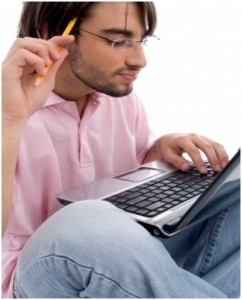 You can use Google Analytics on your Facebook page, too.
You can use Google Analytics on your Facebook page, too.
3. Remember the 80/20 Rule
Aim to publish around 80% original or curated relevant content that brings value, with no more than 20% of your content being promotional. Otherwise you risk alienating your visitors.
4. Interact and Cross-Pollinate
If you’re going to have a successful business Facebook page, you need to make interaction a priority. Respond to customer feedback and share information that puts a human face on your business.
Cross-promote throughout your social media portfolio, including Twitter, Pinterest, Google+, and LinkedIn. Link to your blog using your social media profiles and vice versa.
5. Your Cover Image Is Vital
Your business’s Facebook cover image is prime real estate, so use it wisely. Your cover image should be 851 x 315 pixels, with less than 20% of the image occupied by text. Upload a profile image of 180 x 180 pixels. In the “About” section under your profile image, you can include up to 155 characters that are visible on your profile. Make it count: Fit your web address in this if possible.
Here is a handy “cheat sheet” on Facebook image sizes and page design.
 Use that valuable cover image real estate wisely by designing images with care.
Use that valuable cover image real estate wisely by designing images with care.
6. Don’t Forget Why You Created Your Business’s Facebook Page
Finally, don’t get so caught up in the how-tos that you forget why you have a business Facebook page in the first place. Remember your goals, like raising brand awareness, showcasing your business’s unique expertise, generating website traffic, increasing reach, or increasing sales.
The more you know about your target audience, the better an experience you can provide. Periodically reassess what’s working and what isn’t, and make changes accordingly.
Creating and maintaining a vibrant, interesting Facebook page can be a major part of maintaining a positive online reputation. Put thought and effort into your business’s Facebook page and it will reward you many times over.
Photo Credits: FrameAngel / freedigitalphotos.net, imagerymajestic / freedigitalphotos.net, grant cochrane / freedigitalphotos.net
Bio: Mary Hiers is a freelance web content writer in the fields of law, medicine, media, and information technology.
