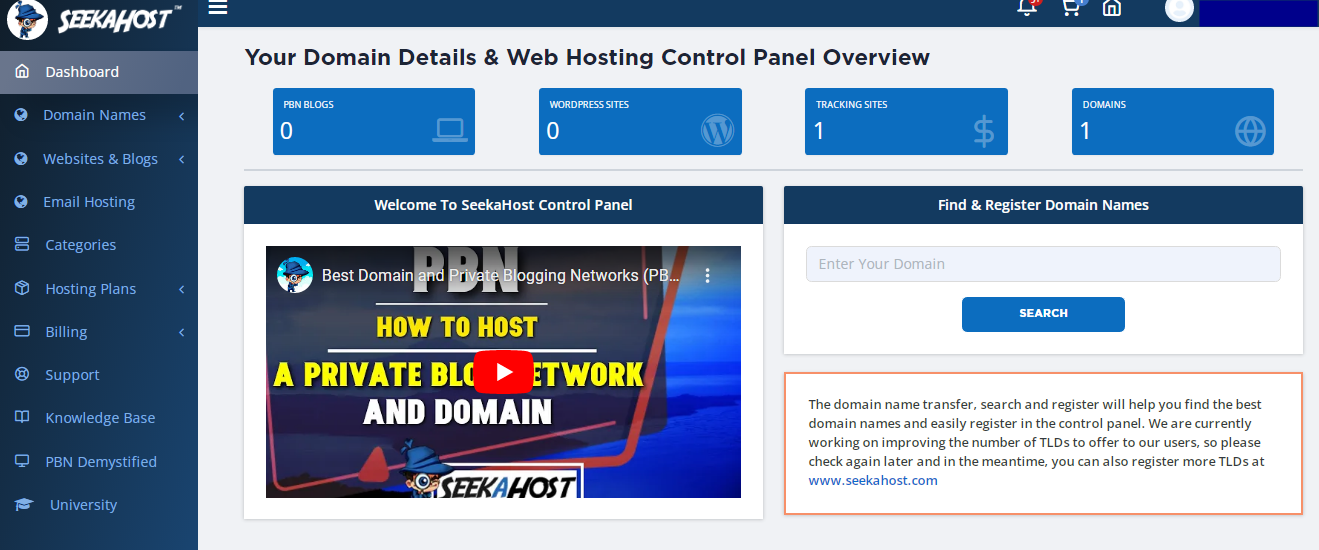This is a review of SeekaHost.app. A hosting and domain registration company. In this piece, I’d be discussing how it works and what you must know.
Do note that this review is unbiased and my honest opinion about the company. And yes, I’ve personally used the servers before I decided to type all of this.
And no, it’s not your average host. It does offer a few features that most other hosts either do not offer, or make pretty complex to avail.
Let’s see if it’s worth your time then.
SeekaHost Primary Features
It’s obvious that SeekaHost is a web hosting and domain registration company. However, each company has its own advantages and disadvantages.
Before you read further on this SeekaHost.app review, let’s see if it’s worth your time. Here’s what the company is primarily known for:
- In-built domain registration
- 7-day free trial on all hosting plans.
- Custom-tailored servers for specific purposes (PBN/WP/Money sites)
- Free migration
- Free SSL
- Easier control panel
- Unique IP addresses
- Unique server locations
- 24X7 support
If those features seem interesting, or you’d like to know more, keep reading. If not, keep reading and you’ll still get 7 days of free test drive.
Get SeekaHost Forever Free!
I could ask you to keep reading this SeekaHost review, that’ll be beneficial for my blog. But, isn’t it better if you tried the company for yourself, for $0.00? No, they don’t ask for your credit card, PayPal ID or any personal details.
SeekaHost offers a forever free plan. All you need is an e-mail ID. It never expires. You also get access to most SH features (free migration/free SSL/ malware protection etc). There are no ads either!
Even on the free plan, you get 500 MB disk space and 3 GB data transfer. For $0.00, that’s impressive, isn’t it?
Sure, feel free to continue on this SeekaHost.app review, or get your free forever hosting right away.
SeekaHost Panel
Probably the first difference you’d see between SeekaHost and other hosts is its control panel.
SeekaHost doesn’t use the most common cPanel that you may have seen elsewhere. Rather, they have their own custom control panel.
This is what it looks like: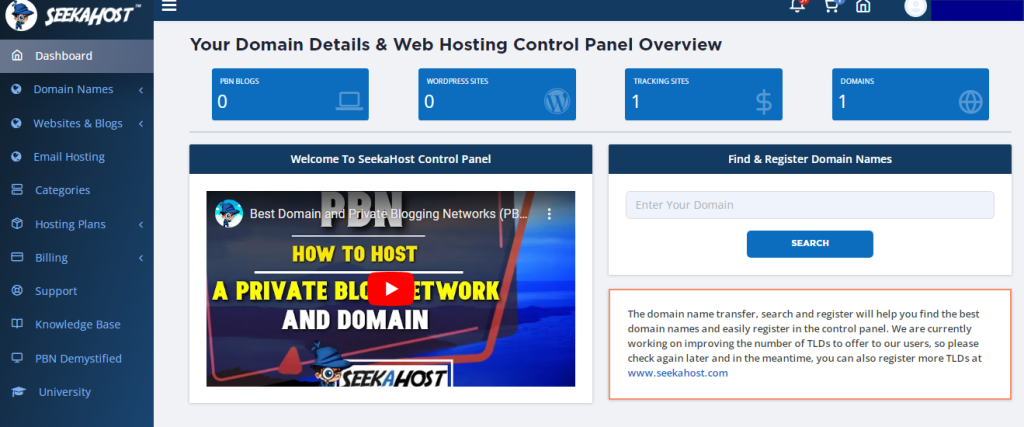
You get all the most important options on the left-sidebar. You can register domains, hosting, email hosting, cancel your plans and everything else from here.
The tiled top-bar lets you access everything you’ve setup on your SeekaHost account. This includes PBN blogs, WP Sites, Domains etc.
In my opinion, this is way easier than the traditional cPanel that we get with most other hosts. What do you think?
Custom Tailored PBN Hosting
SeekaHost initially came to my attention when I was searching for a quality PBN host.
What do I mean when I say “PBN servers”? Well, you can’t just host a PBN on any random server you find.
The PBN needs special features if you wish to reap any benefits off it and not get penalized.
SeekaHost offers exactly the features you’d want for your PBN. These include:
- Unique IP addresses for each PBN blog.
- IP address from different IP classes*
- Different locations for each PBN blog.
*Each of your PBN blogs will either have an IP address from the A/B or C class. They won’t be from the same class. This adds privacy and de-links your blogs from each other.
WordPress Hosting & A-Class Hosting
Obviously, not everyone on this SeekaHost.app is searching for PBN hosting and I get that.
Maybe you wish to host a simple WordPress blog? Maybe you’ve got a more serious project that could potentially make you millions?
SeekaHost offers two types of servers you can use to host your WordPress (non-PBN) blogs:
- WordPress hosting
- And A-class IP hosting.
Both these plans offer exactly the same thing, a server that will let you host a WordPress blog.
However, on the A-class IP blog, you get A-class IP addresses. On the WordPress hosting, you may get B or C classes.
One-Click WordPress Installation
Have you ever installed WordPress? You probably installed it using Softaculous, or a manual upload, didn’t you?
What if I said on SeekaHost you can install WordPress in a single click, literally!
Regardless of your package or plan, the steps to install WordPress are exactly the same on SeekaHost.
Enter your domain and blog name, that’s all SeekaHost needs to install your WordPress blog.
SeekaHost automatically assigns a username and password for your blog and sends them to your e-mail ID.
Optional Advanced Settings
If you’re like me, you’d like some control over your installation. SeekaHost totally offers that.
Look closely at the screenshot above, you see the “WordPress settings” option, don’t you?
This option would let you choose from a number of themes, as well as WordPress plugin.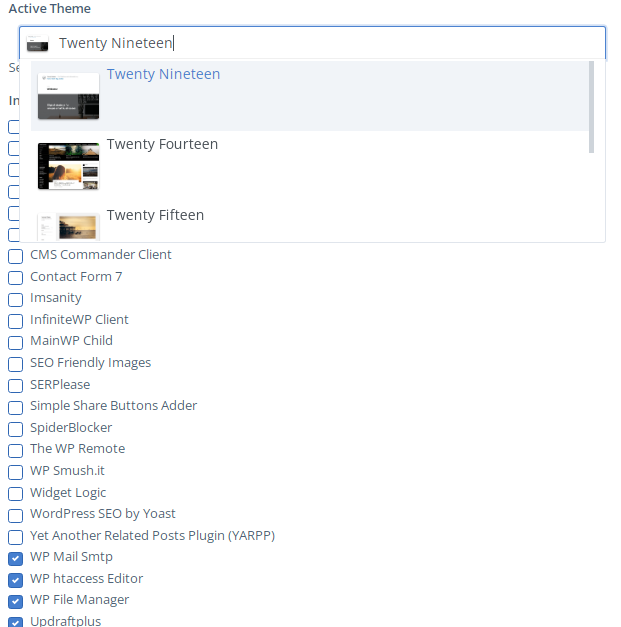
Of course you can change your theme or plugins any time in the future.
Staging Area
Well, I’m not sure I can call this a staging area but SeekaHost does have a “hidden blog” option.
Again, in the installation screenshot above you see a small slider that says “blog visible”, don’t you?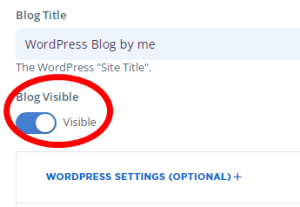
If you disable that, your WordPress still gets installed but without the site being live.
You can do this to make changes to your site or customize it according to your will. You can always make your blog visible once you’re done with the customizations.
Free Migrations
On any and all plans you buy, SeekaHost.app offers you free migration. Meaning, if you already host your website elsewhere, they’d migrate it to SH for free.
Is this a big deal? I’d say yes. You’re saving time, mental hassle and not even the biggest hosts out there offer this.
Most hosts either charge extra, or only offer free migration on their most expensive plans.
With SeekaHost, all plans are eligible for the free migrations. No strings attached.
Free SSL Certificate
The SSL certificate makes sure your website functions normally. Without SSL, visitors will be shown a security warning that may be fatal for your site.
Moreover, not having a SSL also is a security risk that you’d best avoid.
SeekaHost.app offers free SSL certificates on all plans. Unlike other hosts, installing the SSL here only needs a single click.
100% free 7-day X 3 trial
I already said you get free 7 day trials on SeekaHost, didn’t I?
Why then did I mention 7 days X 3 trial in the heading?
Well, on SeekaHost.app, you get to try each of its hosting plans free for 7 days, individually.
Yes, you can get the PBN server even if you got the 7-day trial for any other server type. This is true for any and all servers available on SeekaHost.
Now, SeekaHost has 3 server types- PBN + WordPress + A-class. If you avail the 7-day trial on all these, you’re getting 7 X 3 = 21 days of free trial, aren’t you?
How Much Does SeekaHost.App Cost?
SeekaHost.app pricing plans are pretty simple. They’re mostly dependent on the type of server you’re going for.
Do note that the features on these plans are almost identical. The space/bandwidth and IP-class are the only major differences.
- PBN servers start at $1.35/month.
- A-class servers start at $4.00/month.
- WordPress servers start at $1.49/month.
You can pay for these plans using both a card and a PayPal account.
SeekaHost.app Discount Coupons
SeekaHost.app doesn’t have any direct discount coupons as such.
However, you get massive discounts depending on the size of your plan, regardless of the server type or package.
Meaning, your discounts increase as the “number of websites” increases in your package. A 3 blog package will always be cheaper than a 1 blog package (in terms of “cost per website”). Similarly, a 20 blog package is always cheaper than a 3/5/ or 10 blog package and so on.
SeekaHost.app Domain Registration
It’s certain you’ll need a domain for your server no matter what. SeekaHost.app lets you register one.
I agree, that this isn’t an “amazing” feature per-se. And yes, most quality hosts do offer it. However, it’s a feature that also available on SeekaHost.app and hence needs to be mentioned.
You can register .com, .ch, .de, .co.uk, .in, .io, .net, .dev and most other domain extensions out there.
SeekaHost.app Review- My Concluding Words
Is SeekaHost.app the best host on the entire planet? I’d probably say no. But, out of about 20-25 hosts I’ve used so far, I’d say it’s definitely one of the top 3.
I say that for numerous reasons. The different server types, unique IP addresses, free SSL/migration and 7-day free trial do back my claim up, don’t they?
One-click WP installs, 24X7 support, and in-built domain registrations are just the cherries on the top, don’t you agree?
You can always try its forever free plan or sign up for the 7-day trial! Go give it a try maybe?